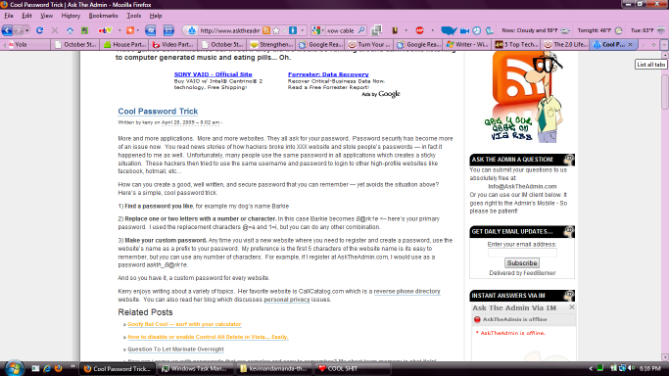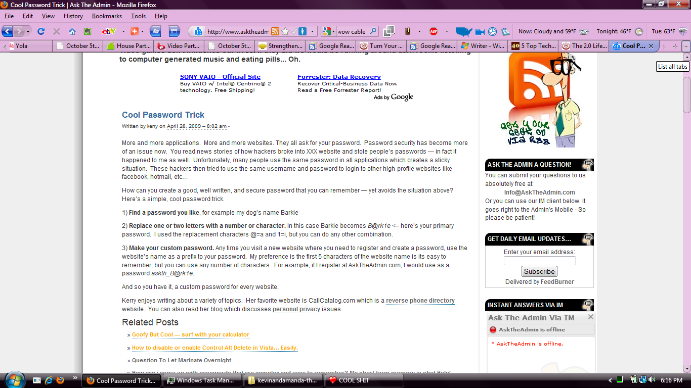Cool Password Trick
Written by kerry on April 28, 2009 – 8:02 am -More and more applications. More and more websites. They all ask for your password. Password security has become more of an issue now. You read news stories of how hackers broke into XXX website and stole people’s passwords — in fact it happened to me as well. Unfortunately, many people use the same password in all applications which creates a sticky situation. These hackers then tried to use the same username and password to login to other high-profile websites like facebook, hotmail, etc…
How can you create a good, well written, and secure password that you can remember — yet avoids the situation above? Here’s a simple, cool password trick.
1) Find a password you like, for example my dog’s name Barkie
2) Replace one or two letters with a number or character. In this case Barkie becomes B@rk1e <– here’s your primary password. I used the replacement characters @=a and 1=i, but you can do any other combination.
3) Make your custom password. Any time you visit a new website where you need to register and create a password, use the website’s name as a prefix to your password. My preference is the first 5 characters of the website name is its easy to remember, but you can use any number of characters. For example, if I register at AskTheAdmin.com, I would use as a password askth_B@rk1e.
And so you have it, a custom password for every website.
Kerry enjoys writing about a variety of topics. Her favorite website is CallCatalog.com which is a reverse phone directory website. You can also read her blog which discusses personal privacy issues.How can i come up with passwords that are complex and easy to remember? My short term memory is shot Help!
Written by Karl L. Gechlik | AskTheAdmin.com on July 24, 2007 – 7:07 am - Unique and complex passwords are great and easy to come up with but remembering them – Nowthat’s a totally different story! Have you ever considered using password phrases instead? Fullsentences are easier to remember than obscure characters and have many benefits. Keep on reading grasshopper…
Unique and complex passwords are great and easy to come up with but remembering them – Nowthat’s a totally different story! Have you ever considered using password phrases instead? Fullsentences are easier to remember than obscure characters and have many benefits. Keep on reading grasshopper…
Its quite simple actually. I don’t use passwords anymore. I will wait for the gasps to stop.
Yes, I have phased passwords out in favor of password phrases.
Why would you want to remember a password like BeDffd123cSwsspO0s129 when you could just remember a sentence like “suck giant monkey balls”,”Piss Off Wanker!” or “How much does this job suck!” (Well maybe not that last one if you need to document it!)
You can use uppercase, lowercase, special characters, or even spaces… but you are using them in context, which makes it much more natural to remember.
Post-it notes on your monitor are not secure and very 1999. Sorry Buddy.
It turns out that it is very difficult for a computer to break a password string containing more than 20 characters. It certainly couldn’t be done on the fly. Most windows passwords can be cracked in no more than a few minutes and in most cases seconds.
If a skilled hacker can get physical access to your machine, they can boot to Knoppix or Ubuntu, and have your password in seconds. Even with multiple machines running brute force cracking programs, there is no possible way that someone could crack a password that long in a reasonable amount of time. Even if somebody had the super computing power to do so hopefully you change your password every few months or so.
It may be difficult to use password phrases on other operating systems, or especially on websites, because they don’t properly handle spaces in the password, or have a small password length limit. One of the tricks that I usually do is use a password phrase without the spaces, if I possibly can.
Ok I’ll wait while you go change your password ;)
_TheSecureAdmiN_
Need Free Tech Support? Ask The Admin a Question