8 Apps That Make Your Flash Drive a Waste of Space from www.MakeUseOf.com
Post by The 2.0 Life contributor Matthew Crow. Find Matthew on Twitter.
 This
year I have become less and less dependent on my flash drive, and
that’s definitely a good thing. I’m not the greatest at remembering to
take it to school with me, because I’m always in a hurry in the
morning. I’m betting a lot of people forget their flash drives or other
storage devices due to similar reasons.
This
year I have become less and less dependent on my flash drive, and
that’s definitely a good thing. I’m not the greatest at remembering to
take it to school with me, because I’m always in a hurry in the
morning. I’m betting a lot of people forget their flash drives or other
storage devices due to similar reasons.
So, fear no more! Here’s a list of hosts that have helped me to no longer need my flash drive to store my files. With these hosts, your files are available anywhere a computer with an Internet connection.
Google Docs

I use Google Docs more than any other app. It allows to create, host, and organize several different types of documents. The text editing interface is pretty nice, it does most things that desktop word programs do – making tables, inserting images, text formatting, etc.
The presentation creator is also pretty simple, and allows you to create fairly straightforward presentations that will get the job done, but is not as ‘feature rich’ as a lot of other presentation creating
Now, on to the hosting part of Google Documents.Docs allows you to upload documents under 500kb, presentations under 10mb, and spreadsheets under 1mb onto your account, then organize them, edit them, or share them. Once uploaded (or created) you can organize documents into folders, and then color code these folders so that it makes the documents easy to find and organize, you can also star documents that you think are important, or that you want to review. And of course, you can search through all of your documents (it is Google, after all).
Lastly, one of the nicest features of the Google Docs app is that it can sync your file to your desktop so that you can view them even when you don’t have available Internet. This makes it secure and reliable, so you can reach your documents even if the Internet is unavailable.GoogleDocs is a reliable and easy to use application, with almost all of the features that you would expect not only from a file host but an office suite as well.
Adobe Buzzword
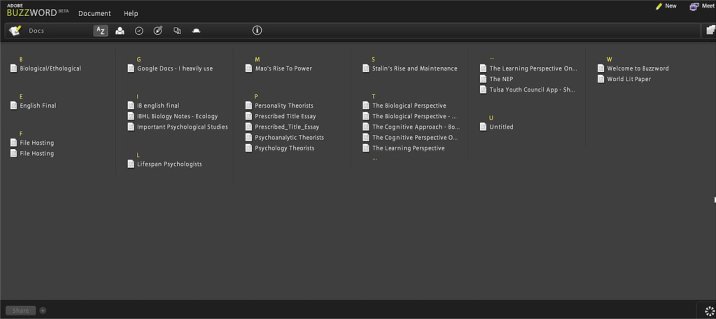
Buzzword only does 2 things, but it does those 2 things really well. First, it is a word processor. The word processing application has an extremely nice interface, it’s slick, simple, and fun and easy to use. It has all of the features that you would expect from a word processor – inserting tables and images, making lists, paragraph formatting, and text formatting.
The second thing Buzzword does is allow you to share your documents – you can either share through email invitation or web pages, and you can give people several levels of accessibility. They can either be a viewer, who can only view the document, they can be an editor or can leave comments on the document, or they can be a collaborator who can edit and change the document.
The comment system is both a feature of sharing and text editing. It allows you to select a portion of text that you wish the comment on – the text is then underlined in yellow and the comment is placed in the margin, when you print out the document you can set it to print the comments off with it as well. It’s great for writing rough drafts or having someone edit your paper.
Buzzword only supports text documents, you can not do power points or spreadsheets. And the organization of documents is pretty limited, Buzzword does the organizing for you by date created, alphabetical order, or author. Although Buzzword is not as versatile as Google Docs, it is a great word processor and document host that has innovative features and design. Buzzword is just fun to use!
SlideShare
SlideShare is not only a presentation ‘host’ but also a presentation community. It’s like a Facebook for powerpoints and PDF presentations (or even documents and spreadsheets). When you sign up you get your own presentation profile where you can host your presentations.
It allows you to share privately or publicly and search for other public presentations which are downloadable. Slideshare also has some pretty nice tools such as the ability to sync audio with slides.
Slideshare supports many different file formats but the max size of an up-loadable file is 100MB. Slideshare is good for someone who needs a place to store their presentations so that they can share them with many people. It also allows you to find and share other power points that you may find useful. Although it is cluttered in some areas, it could be very useful tool.
280 slides

I don’t have anything bad to say about 280 Slides. It has a beautiful UI that is unrivaled in any web application for presentations. It has all of the features that you would expect from a slide show program.
The main goal of this tool is to allow you to create presentations, store them, and present them right from the browser, and it does that excellently. It’s easy to forget that it’s a web app. When creating the presentation 280slides has nine quality themes to choose from and you can manipulate the layout the way you want or use one of the preset layouts. One pretty cool feature of 280 slides is that you can search for movies or images (on the Internet) to insert into your slide directly from the interface and it inserts them right into the presentation.
This tool does not just store your presentations, you can also share them with people right from 280slides. You can share by sending it in an email, by making a link to and embedding the presentation, or by publishing it directly to SlideShare.
Grooveshark

Grooveshark has almost any song that you will want to listen to, and you can share the songs with other people through a variety of methods, including a post on Facebook, a direct link, and Twitter.
But if Grooveshark doesn’t have a song you want, it’s really simple to upload the song onto their database. All of the songs you upload are organized under a ‘my songs’ section and it stays there and on their database for as long as you want. Grooveshark allows you to listen to music, organize and share you favorite songs, and upload your own music onto their database. And, it has a pretty nice interface to boot.
See more on Grooveshark in this post by David.
File Dropper

File Dropper is an extremely simple and easy hosting service. You simply upload the file (up to 5GB!) and then send the link to whoever you want to share it with.In file dropper, the file remains hosted as long as it is downloaded, but if someone doesn’t download it for a while it will be removed from the site.
Drop.io

Thanks to Drop. io,you can name a ‘drop’ and then upload 100mb of files to that drop. You can alter additional settings specific to that drop, such as guest rights, passwords, and expiration dates. If you need to create drops larger than 100mb then you can pay to get your account upgraded.
Overall drop.io is a really sleek, nice, and easy to use system. Its interface and set of tools are nicer than File Dropper, but you have the file size limitation of 100mb compared to File Dropper’s limit of 5GB.
Flickr

Flickr is pretty common and popular. It has a very attractive design, and it makes uploading and organizing pictures extremely easy and simple.
Flickr also makes it easy to incorporate the photos you upload into blogs or other websites. Once uploaded you can edit the pictures, change security rights, and organize your photos.
So, Flickr is a strong and solid photo hosting site with many tools and features and it is considered by many to be the best photo hosting site because it has many great features and a brilliant design. While Flickr is probably on of the best photo hosts it does have a few flaws – Flickr does not let you have unlimited uploads unless you pay a small fee, and if you don’t set the security settings correctly, it is easy for others to steal your photos.
Where do you keep your digital stuff?
Photo: Ambuj Saxena
